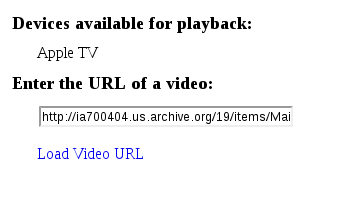AP4J is a Java application that enables playing compatible videos on AirPlay devices. AP4J was build using a combination of Jetty, JmDNS, JQuery, and JQueryUI that will allow you to play videos on an AirPlay compatible device such as the AppleTV V2. This application has been tested on Windows, Mac and Linux using the Java 6 JDK from Oracle.
Screenshots
Features
- User interface to control of playback of video.
Requirements
Java 6 and Apache Ant are required to build this project. If you just want to run it Java 6 is all that is required.
Install
If you don't want to build from source go to the github project page and click the download button to find a binary.
Unzip the downloaded file and start the applications by running the startup.bat file on windows, double clicking on the AP4JPlayer.jar file or by using the following command in a terminal:
java -jar AP4JPlayer.jar
Usage
After starting the application use a web browser to access the user interface at http://localhost:7070/
On startup the application will detect AirPlay devices on your network and display them in the user interface. Copy a URL into the play video entry field and then click the play video link. An example of a link that will play is: http://ia700404.us.archive.org/19/items/MainFram1984/MainFram1984_64kb.mp4
If you have a firewall you may need to make sure that it will allow mDNS broadcasts.